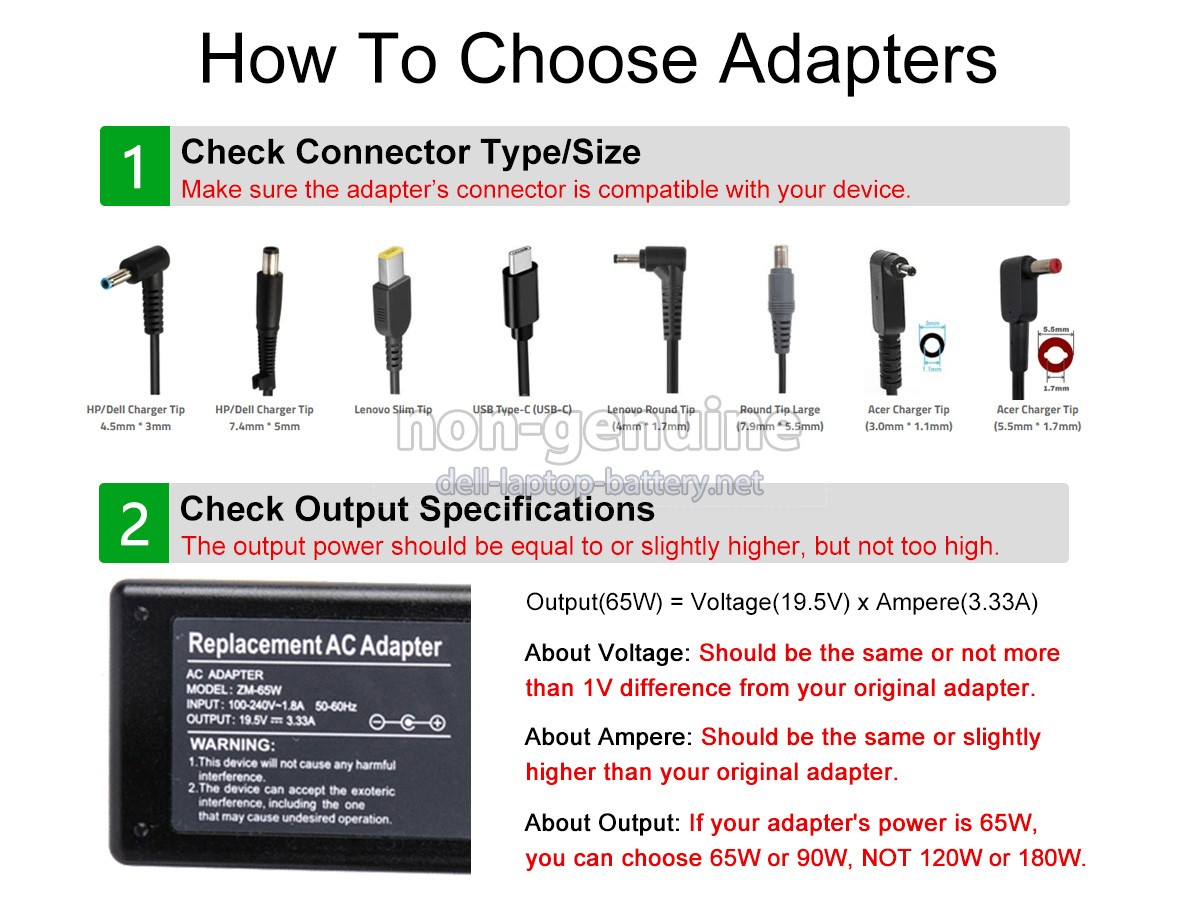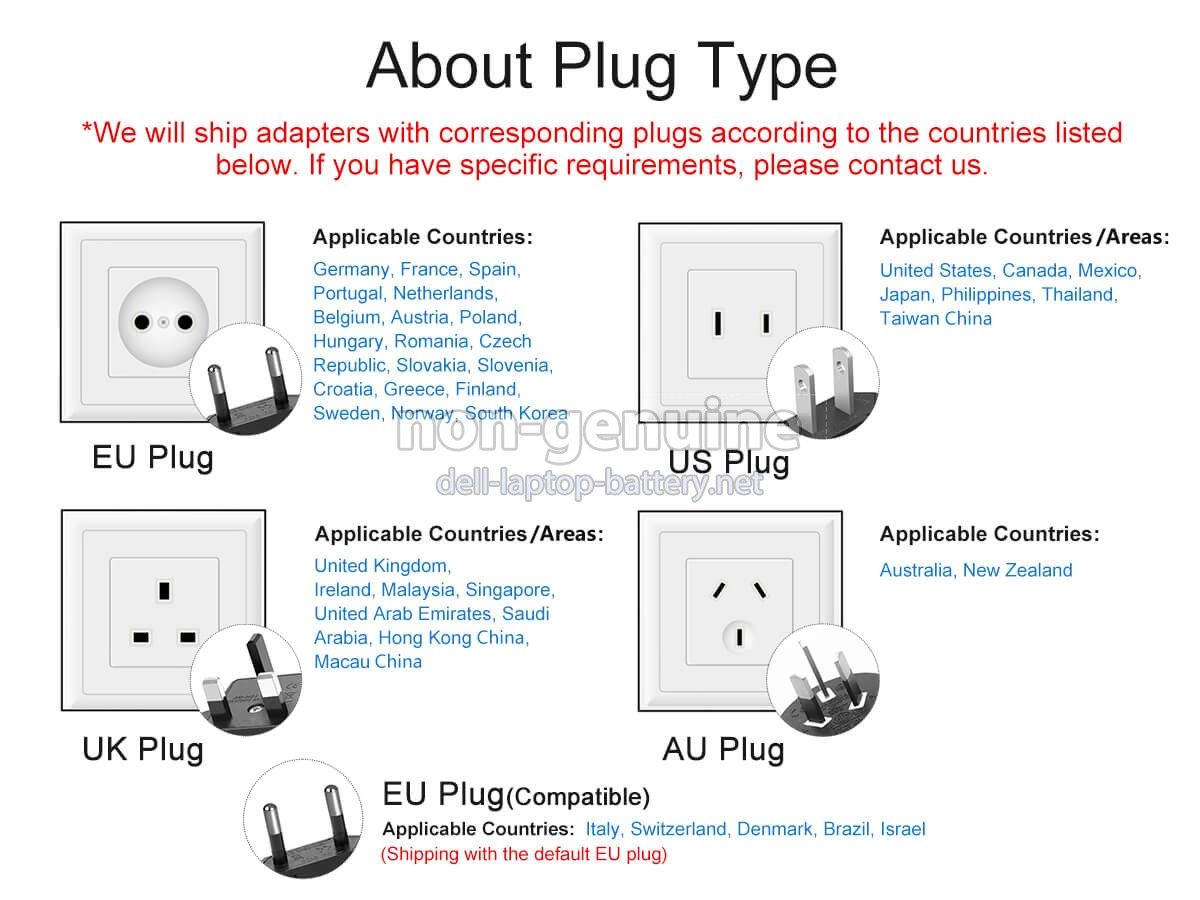High Performance Adapter for Dell 3104010
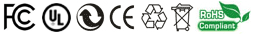
70W, 3holes Adapter for Dell 3104010
- SKUUDDAD81
- ConditionNew, Replacement
- Input100-240V~1.5A 50/60Hz
- OutPut20V-3.5A
- Power70W
- Connector3holes
- Warranty1 Year
- AvailabilityIn stock
Wide compatibility: Our adapters are designed to be perfectly compatible with a variety of device brands. No matter which device brand you are using, you don't have to worry about compatibility issues, because our adapters can provide seamless support, allowing your device to easily connect and quickly resume use.
Excellent fast charging technology: Equipped with advanced charging technology, our adapters can not only charge your devices efficiently, but also shorten the charging time. You don't have to wait for a long time to quickly restore the charging status of your device and maintain an efficient working progress. This means that you can restore your device to the best condition in the shortest time, thereby improving your work efficiency.
Durable and safe design: Our adapters are made of high-quality materials and have multiple safety features, including overvoltage protection, overcurrent protection, and short-circuit protection. No matter how frequently you use it, the adapter can maintain stable performance and effectively protect the safety of your device. You can use it with confidence without worrying about your device being damaged due to power problems.
Lightweight and portable: The adapter is designed to be lightweight and easy to carry, suitable for various travel needs. Whether you are traveling, on a business trip or commuting, it can be easily put into your backpack or briefcase, allowing you to get reliable power support anytime, anywhere.
Environmental protection and energy saving: We are committed to producing environmentally friendly products. While providing efficient charging, the adapter also minimizes energy consumption and meets environmental standards. Using our adapter, you can not only improve the performance of your device, but also do your part to protect the environment.
By choosing our top adapter, you will significantly improve the experience of using your device and avoid affecting your work efficiency due to low battery power. Our adapter is your ideal choice, providing reliable power support for your device, making your work and life more efficient and convenient.
| We Accept Payment Methods | ||
| PayPal | Payments by PayPal, NO PayPal account required. PayPal is safe and free for buyers. | |
| Credit or Debit Card | VISA, MasterCard, American Express, JCB, Diners Club, Maestro & Laser Card, etc. | |
| Bank Transfer |

If no payment methods above are available to you, and your order amount exceeds $300, please contact our customer service to get our bank account and pay by bank transfer. |
|
| Note: 1. Both Paypal and Dell-laptop-battery.net use encrypted servers to process related payments, and your personal information will not be stored on our servers. 2. If you choose PayPal Express Checkout (instead of filling in the shipping address on our website to checkout), please select the CORRECT address when checking out. | ||
The adapter will heat up to a certain extent during operation, but excessive heating may be an abnormal phenomenon. Under normal circumstances:
1. Slight heating: It is normal for the adapter to heat up slightly when working, especially when under high load or long-term use.
2. Overheating problem: If the adapter heats up severely, it is recommended to stop using it immediately and check for faults or overloads. Long-term high temperature may affect the life or safety of the adapter.
1. Check the original adapter information: First, find the relevant information of the original adapter of your device, including input voltage (AC voltage), output voltage, output current (or power), and interface type (such as round DC interface, USB-C interface, etc.). This information is usually marked on the adapter itself or on the accompanying manual.
2. Match voltage and current/power: According to the parameters of the original adapter, select an adapter with the same or compatible output voltage and current (or power). The voltage must be accurately matched, while the current (or power) can be slightly higher but not recommended to be lower than the original specification to ensure charging efficiency and device safety.
3. Confirm the interface type: Make sure the interface of the selected adapter matches the charging port of your device.
Yes, the capacity of Dell laptop replacement batteries has nothing to do with compatibility, higher capacity will provide longer battery life. In addition, you should also make sure that the replacement Dell T54FJ laptop battery you order has a similar voltage to the original battery (voltage difference of no more than 1v).
As long as the adapter matches your device parameters, it usually will not cause damage to your device. All our adapters undergo strict quality control and safety testing to ensure that the output voltage and current are stable and meet international safety standards.